How do I update the contact information on my Ford accounts?
You can modify your contact information through the FordPass®* App or the Ford website.
Changing Your Contact Details
Your Ford account on the Ford website and FordPass App account share the same username (email). Updating your information through any of the methods below will apply the changes to both your Ford and FordPass accounts.
Select the method you are using from the drop-down options below to learn how to update your Ford profile.
With a Mobile Device or Tablet
To update your account information using a mobile device:
- Go to ford.ca.
-
Tap the Menu dropdown.
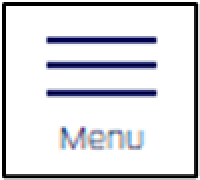
- Select My Account.
- Choose Sign In.
- Enter your username and password.
- Tap Sign In.
- Select the Menu dropdown.
- Choose My Account.
- Tap <Your Name's> Account.
- Select the Account Settings tile.
- Scroll down and select Edit.
- Update your profile information.
- Tap Update.
With a PC and Mac
To update your account information with a PC or Mac:
- Go to ford.ca.
- Select
 .
. - Choose Sign In.
- Log in to your Ford account.
- Select
 .
. - Choose <Your Name's> Account.
- Scroll down to the Manage Your Account section, then select Edit now in the Account Settings tile.
- Click Edit.
- Select Update.
With the FordPass App
To update your contact information with the FordPass App:
- Open the FordPass App.
- Navigate to the Account landing page.
- Select Settings.
- Choose either Login Credentials or Profile, depending on the information you would like to update.
- Tap Save.
After changing your username, you will be logged out of the FordPass App and will need to log back in using your new credentials (your new email address and your password).
Notes:
- If you need to update your contact information with your Ford Dealer, notify them directly.
- If you sold your vehicle or moved and need to update your address, contact our Customer Relationship Centre at 1-800-565-3673. Also, be sure to take all necessary steps as required by federal and provincial law in the sale and transfer of a vehicle.
For any additional assistance, contact our Customer Relationship Centre at 1-800-565-3673.
Additional Information
How do I reset my Ford Account password?
How do I delete my Ford account?
*FordPass® App, compatible with select smartphone platforms, is available via a download. Message and data rates may apply.