How do I use the rear view camera in my Ford?
The rear view camera (if equipped)* automatically activates when the vehicle's transmission is changed to reverse (R), and provides a video image of the area behind your vehicle with guide lines to facilitate parking. Refer to the videos and information below to learn how to use it.
Note: Camera types vary per vehicle, refer to your Window Sticker to determine which camera your vehicle is equipped with.
Using Your Rear View Camera
- The active guide lines (A) show the intended path of your vehicle when reversing.
- The fixed guide lines (C, D, and E) show the actual path your vehicle is moving in while reversing in a straight line. This can be helpful when backing into a parking space or aligning your vehicle with another object behind you.
- The centerline (B) helps align the center of your vehicle with an object (for example, a trailer).
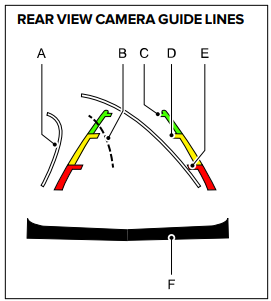 | A - Active guide lines B - Centerline C - Fixed guide lines - green zone D - Fixed guide lines - yellow zone E - Fixed guide lines - red zone F - Rear bumper |
Select the type of rear view camera you have from the drop-down options below to see a demonstration of this feature.
Rear View Camera
Watch the video below to learn more about your rear view camera.
180 Degree Camera (Front and Rear) with Split-view Display
Watch the video below to learn more about your 180 degree camera with split-view display.
360 Degree Camera (Front and Rear) with Split-view Display
Watch the video below to learn more about your 360 degree camera with split-view display.
For additional information, refer to your Owner's Manual.
Why is my rear view camera not working?
The camera may not operate correctly under the following conditions:
- There are nighttime or dark areas, and the reverse lamps are not operating.
- There is mud, water, or debris obstructing the camera's view. Clean the lens with a soft, lint-free cloth and non-abrasive cleaner.
- The camera is misaligned due to damage to the rear of your vehicle.
If you need assistance, contact your preferred Ford Dealer.
To see if your vehicle is included in a recall for the rear camera:
- Visit the Ford Support site.
- Select Recalls in the Vehicle tile.
- Enter your Vehicle Identification Number (VIN).
Additional Information
How do I use Dynamic Hitch Assist?
*Feature is available on select vehicles. Features may vary based on model year, trim, options, packages, and supply availability. Use the Build and Price tool to view feature availability on current models. If you have questions or need more information, reference your Owner’s Manual or contact your Ford Dealer.